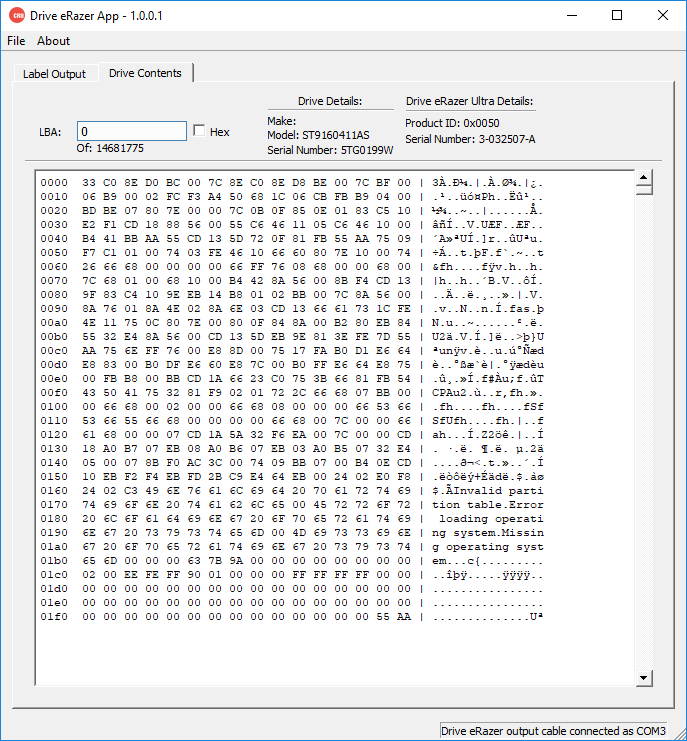Drive eRazer App
Drive Erazer App 1.1.0.2
Download: DriveErazerApp-1.1.0.2.exe (8 MB)MD5: 811361d3a53783f096751ee03b0a4f5c
Sha256: 11673a9b9bbd2fcbb7c7a48517f6430b27351d7e96a553aa3c6baeb691937f29
Manual: Drive-eRazer-App_Manual_A9-000-0068_Rev1.1.pdf (171.6 KB)
MD5: 4e0960e6643e9b4ec7174febdde8bc84
Sha256: 70e5ec7bcbdd4e4220d65380948a44859a967132bce18cce88d123ac74843b57
DRIVE ERAZER APP
The Drive eRazer App lets you use a Drive eRazer Ultra or an NVMe Drive eRazer to output a digital report about a drive erasure process to your computer. Using the Drive eRazer Output Cable and a Drive eRazer Ultra, you can also print a physical label using a Zebra label printer. The app also offers a hex data view of drive contents.
LABEL CAPTURE
- Works with an Drive eRazer Ultra (cable accessory required to print physical labels) and an NVMe Drive eRazer
- Automatically captures and saves labels
- For those erasing overnight with multiple Drive eRazers, this software works with Drive eRazer’s ability to “reprint” a label if no printer was present at the end of an erasure. Simply connect each Drive eRazer in turn via the serial to USB cable accessory and “reprint” every label that you wish to save.
HEX VIEW
- Works with a Drive eRazer Ultra (no extra accessories required) and NVMe Drive eRazer
- Quickly view any sector of a disk attached via Drive eRazer Ultra or NVMe Drive eRazer
- Verify that a disk has data before you erase
- Verify that a disk has no data after you erase
- Verify that a disk has been overwritten with your desired pattern
- Free to use
Printer Label
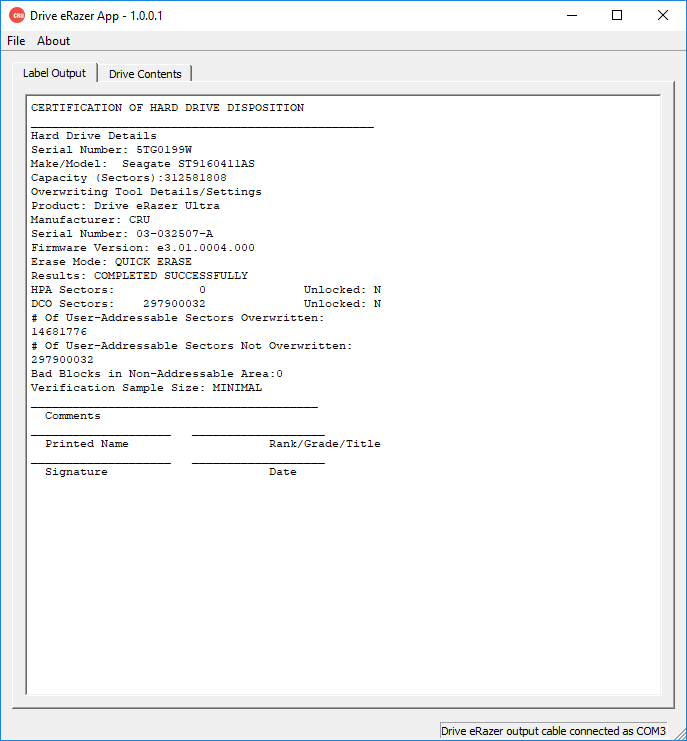
Hex View